Secure Messaging
Iroquois Secure Messaging
NO APP | NO LOGIN | INSTANT & SECURE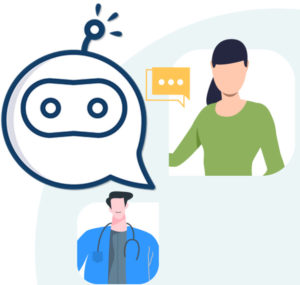
Iroquois Secure Messaging allows families to acquire and transmit documents electronically (e.g. admission/ discharge paperwork). All with no app to download, securely, and in real time.
- Open up your email that the chat invitation was sent to:
- If it was sent to your email, check your spam/junk folder if you do not see it in your inbox
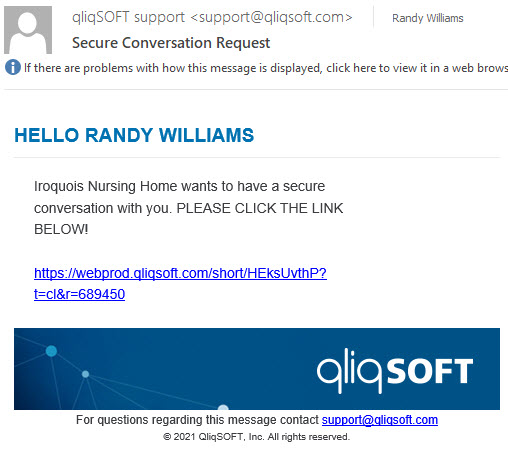
- Click on the link provided by the invitation message
- Wait for the Iroquois representative to start the conversation
- Use the text box at the bottom of the chat room to type your message
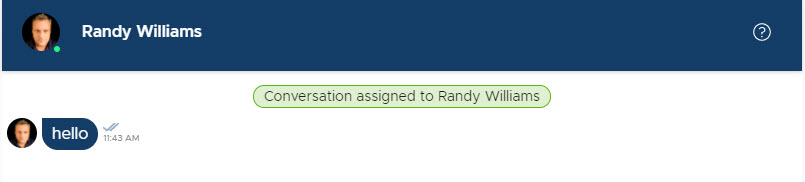

- Press the paper clip next to the text box at the bottom of the chat room to attach a document to send to the Iroquois representative.
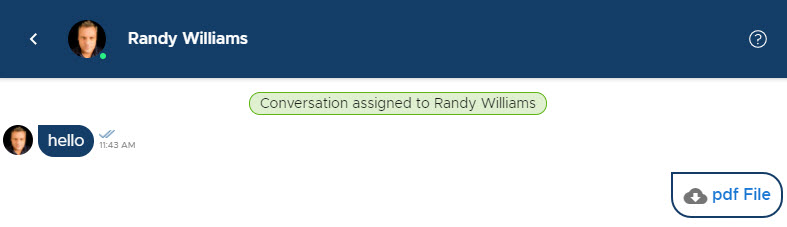
HIPAA COMPLIANT TEXT MESSAGING SECURITY
Iroquois Secure Messaging provides fully HIPAA-compliant secure communication. It allows users to easily and securely send messages and file attachments to one another while adhering to all of the regulations of the HIPAA Privacy and Security Rules.